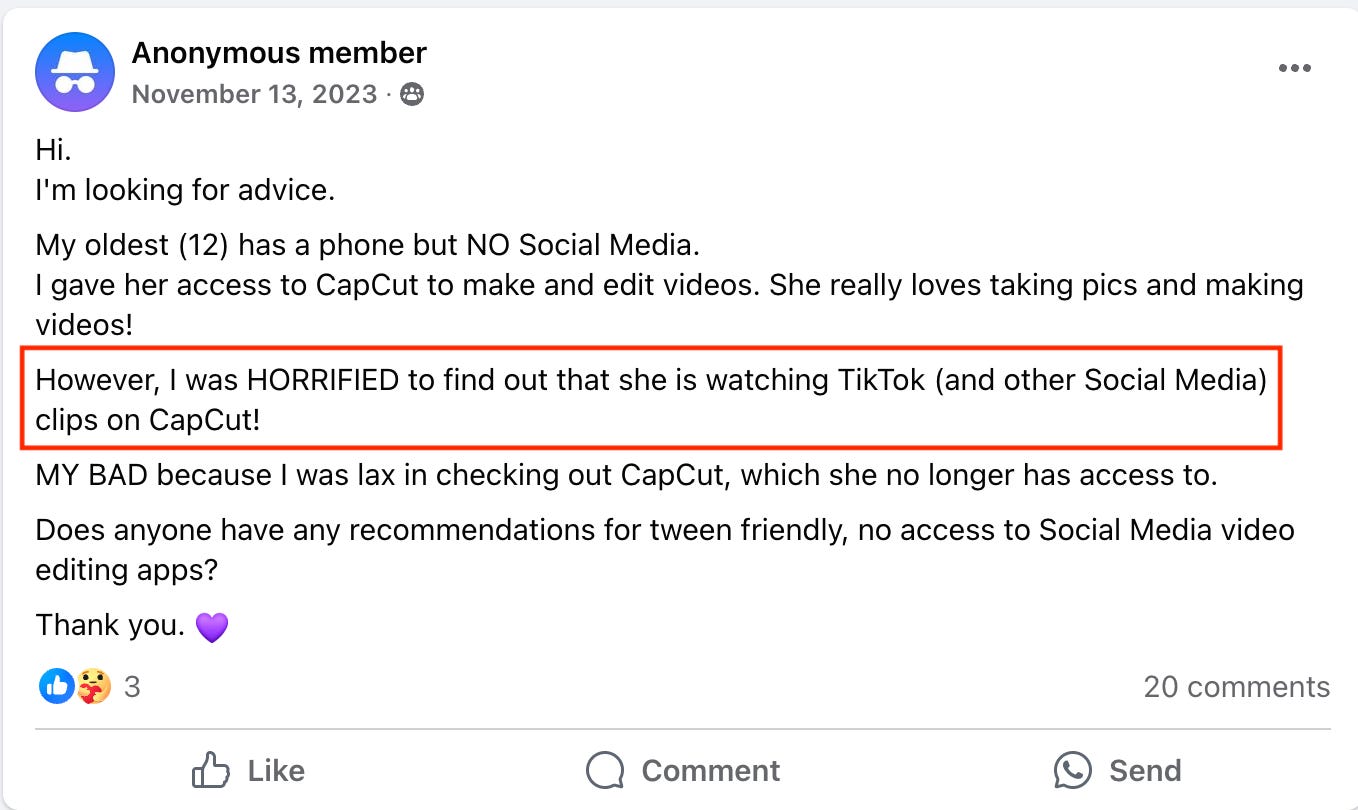Imagine your kid asks you for CapCut because they want to edit videos. Cool! Kids being creative!
When you look it up in the app stores, it seems that CapCut is a perfectly fine choice for kids to edit videos. It looks robust, easy to use, and awesome! But is there more to know? Yes. Yes, there is.
Apple App Store says:
Rated 12+ for infrequent adult content
Ranked #2 in Photo & Video category
4.8 out of 5-star rating
The reviews primarily focus on annoyance about subscription pricing, difficulty backing up projects, and losing work—functional issues.
Seems fine, yeah?
Google Play Store says:
Rated Teen (which many people seem to think of as equivalent to ‘PG-13’ in movies)
Over a BILLION downloads
“Editor’s Choice”
Rated 4.2 out of 5 stars
Negative reviews are mostly about new “pro” pricing for things that used to be free and ads and bugs in the app
Still seems fine, doesn’t it?
Parents get blindsided by CapCut
Because the app store listings are essentially sales pages designed to sell you on downloading an app — there is information they don’t tell you. And sometimes, what you don’t know can bite you in the butt later.
There are frequent posts like these in every parenting group I’m in on social media where apps are discussed. Their expectations of CapCut and the reality of CapCut are pretty different.
Are there any warnings out there?
CapCut itself gives a hint in their terms
CapCut terms and conditions restrict the use of CapCut to only users who are considered digital adults in their location. For the USA, that is 13.
Some reviewers and organizations do try to raise awareness
Some reviewers and resources do try to raise awareness, but parents often don’t go looking for the info until something has happened. Because it presents as a harmless video editing app, and nothing triggers them to be concerned about it. This is why, ultimately: I believe we need a way for parents to access this kind of information about apps easily, consistently, and conveniently. All apps should be labeled with clear information about what is in them that may affect a kid’s readiness for it.
More tid-bits
The templates section is a TikTok video feed of all TikTok videos tagged as a “template.” Adults often miss this section completely, because it is not the primary focus of the app. Kids know it’s there, and it can become the primary reason they use the app: to watch videos, not make them.
CapCut has no parental controls, filters, moderation, or anything to reduce the amount of adult and weird content in the templates section.
Users can create public profiles.
Users can follow other users.
Users can comment on other users’ templates.
Even if you are not logged in as a user, you can read comments.
Projects can only be backed up if you are logged in.
Connects directly to TikTok, which allows for easy access for any user to DM your kid if their TikTok is not sufficiently locked down.
Also connects to other apps/accounts. This is convenient for sharing videos, but also can bypass device-level parental controls by allowing access to apps you didn’t intend at that time.
The history of what they’ve watched in the app is not easily reviewed, can be cleared, and is not stored at all if the user is not logged in.
Note
My intent in sharing this information is not to say CapCut is an evil app! CapCut may be totally fine for your kid. That’s your call.
I am not your mama, I don’t know your circumstances, I am not telling you what to do or what is right or not right for your specific child, and I am not judging you for what you do or don’t allow for your child. Not all kids will go looking for such content, not all kids will listen to or watch it if they come across it. Not all kids get sucked into watching the TikTok content in the templates, or reading comments, or communicating with other people, or any of the other things. Some kids do use it primarily for editing and making videos. Plus, if your kid already has free access to the web or social media, there’s nothing in CapCut that they don’t already have access to elsewhere.
I share this because it has been my experience and observation that, as a parent, it is often very difficult to take back or disallow an app once a kid has had it — even if it becomes clear that the app is problematic for any reason. Preparation and prevention generally lead to less conflict and better outcomes.
It is best to allow apps when you are ready for your kids to have access to all that is in the app, and to understand clearly what that means. So I am sharing information in the hopes of helping you to make an informed choice that is right for your current circumstances. (Yes: there are other alternatives for kids to edit videos, with fewer risk factors! That’s a whole other topic.)
And CapCut is far from the only problem app. Parents and kids get blindsided by all kinds of things in all kinds of apps: full-page explicit-content ads in “all ages” apps, open web access, community/chat functions in apps you’d never expect them in, adult content, etc. There are thousands of apps that would merit a high parental regret score, if such a thing existed.
I have been evaluating apps for years and have hundreds of examples of factors in apps that can cause unpleasant surprises, or that it helps to be aware of and to talk to kids about *before* stumbling across it. My real goal is to create a comprehensive resource where you can always find up-to-date, real-deal factual information about the features and factors in apps that might affect your choices as a parent.
NOTE: I am grateful to everyone who has subscribed so far. And humbled. I figured I’d have to post a lot of content before anyone would want to subscribe. There is much more coming! I will be posting more of these kinds of write-ups, for apps that tend to surprise people — as well as information about what to look for when deciding about an app, how to navigate this whole journey with kids and tech, and more.